Circular Logging Exchange 2000, 2003 y 2007
Que es el circular logging Exchange?
Es un conjunto de archivos con extension .log que se van almacenando a medida que van sucediendo transacciones de envio y recepcion en el Servidor Exchange que nos ayudan a reconstruir una Base de Datos Exchange .edb
Esta configuracion en que casos debe realizarse?
Solo cuando los backups esten configurados diarios e incrementales, sino estos archivos se sobreescribiran produciendo que la base de datos de Exchange crezca porque no se realiza el mantenimiento de limpieza de logs despues de un Backup.
Nota: Solo el Backup Total se puede aplicar exitosamente cuando No esta habilitada la opcion circular logging.
A continuacion se describe como habilitar o deshabilitar estos logs
Para Exchange 2000 Server y Exchange Server 2003
1.Open Exchange System Manager
2. Expand Servers, and then expand the server you want to modify.
3. Right-click the storage group that you want to change, and then click Properties.
4. In the Properties dialog box, clear the Enable circular logging check box.
5. Click OK to save the setting.
6. Close Exchange System Manager and restart the Microsoft Exchange Information Store service for the change to take effect.
Para Exchange Server 2007 using Exchange Management Console
1.Open Exchange Management Console.
2. Expand Server Configuration, and then expand the server you want to modify.
3. Right-click the storage group that you want to change, and then click Properties.
4. In the Properties dialog box, clear the Enable circular logging check box.
5. Click OK to save the setting.
6. Close Exchange Management Console and restart the Microsoft Exchange Information Store service for the change to take effect.
Es un conjunto de archivos con extension .log que se van almacenando a medida que van sucediendo transacciones de envio y recepcion en el Servidor Exchange que nos ayudan a reconstruir una Base de Datos Exchange .edb
Esta configuracion en que casos debe realizarse?
Solo cuando los backups esten configurados diarios e incrementales, sino estos archivos se sobreescribiran produciendo que la base de datos de Exchange crezca porque no se realiza el mantenimiento de limpieza de logs despues de un Backup.
Nota: Solo el Backup Total se puede aplicar exitosamente cuando No esta habilitada la opcion circular logging.
A continuacion se describe como habilitar o deshabilitar estos logs
Para Exchange 2000 Server y Exchange Server 2003
1.Open Exchange System Manager
2. Expand Servers, and then expand the server you want to modify.
3. Right-click the storage group that you want to change, and then click Properties.
4. In the Properties dialog box, clear the Enable circular logging check box.
5. Click OK to save the setting.
6. Close Exchange System Manager and restart the Microsoft Exchange Information Store service for the change to take effect.
Para Exchange Server 2007 using Exchange Management Console
1.Open Exchange Management Console.
2. Expand Server Configuration, and then expand the server you want to modify.
3. Right-click the storage group that you want to change, and then click Properties.
4. In the Properties dialog box, clear the Enable circular logging check box.
5. Click OK to save the setting.
6. Close Exchange Management Console and restart the Microsoft Exchange Information Store service for the change to take effect.
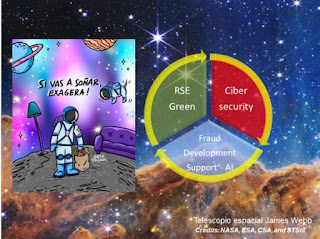
Comentarios